The reason why I actually decided to keep it as a draft stems from the fact that I wanted to give a solid account of my experience using Anki. Using the program for (only) a couple of weeks seemed not enough for me to evaluate whether Anki and spaced repetition had truly helped me learn and master vocabulary words in Chinese.
Well, seeing we're February 3rd 2018 today, and that I'm still using the program as of now, it seems (more) reasonable to talk about my personal experience I've had with it for a little more than one year (according to this review, I started using Anki near the end of December 2016-beginning of January 2017, but really, I don't remember lmao).
Yet now that I'm struggling to find a way to integrate my current review onto this almost one-year-old review, I kind of regret not publishing this review last year. I could have always added a mention stating I would make another review a year later or so...
Anyway, I finally came up to the conclusion that it would be best to publish this one-year-ago review now, and then write a separate article for my current review.
As a reader, this leaves you with two choices:
- If you want to read the most recent review of Anki (February 2018), go to Anki (& spaced repetition) - Review #2.
- If you want to read an "old" review of Anki written around March 2017, keep reading.
-----------------------------------------------------------------------------
I have been looking for a while for a software that would help me learn and practice words in Chinese in a more efficient manner.
My lack of vocabulary is obvious when I'm reading articles in Chinese and Weibo. There are also words I still can't get my brain to grasp even though I've known them for more than one year. For example, I always get mixed up between 确实 (true, indeed), 确定 (to decide, fix(ed)) and 正确 (correct). It's annoying because I'm confused each time I stumble across them or have to say something but not sure which word to use. Even after looking up for their definition every time I see them, I still can't learn them.
I don't know how people study vocabulary when learning a language, but for me, I just gathered all the words of each lesson I had in a Word document. This means I have more than 60 documents to go through when studying vocabulary. Sadly I ended up rarely opening them because I found it really depressing and boring to look into all of these documents every day or so.
I also gathered all of these words in just one document, but I was still not motivated at all to study the -quite long- list of words I had created.
I hoped there existed some sort of software that could somehow keep track of my progress and adjust itself to it. I learned about spaced repetition recently when reading this article. I got the gist of the idea and I think it's interesting and would help me overcome my current difficulties when trying to study vocabulary words.
Anki
According to the author of the article, Anki is the best spaced repetition software (there is also an article more about it here.) Basically, it's a flashcard program that has spaced repetition. There is more info on their FAQ page here.
So I decided to give it a try and created my first deck of Chinese words near the end of December.
There are three versions: Anki the software, Anki the web version, and Anki the app (AnkiMobile for iOS, AnkiDroid for.. Android). I will specify which one I'm talking about if it needs to be so as to avoid confusion.
I still don't know much about Anki. I'm just giving here my two cents as a normal user who has been using the program for some weeks now to make basic flash cards. Also, I'm really not computer savvy.
What's great
Anki is already amazing for being free and for having spaced repetition, but here are some other characteristics that pleasantly surprised me while using it.
What I'll point out is probably not unique to Anki, but I still found it relevant to mention because that's what makes me enjoy using the program itself (i.e. these things are not mentioned for comparison purposes with other spaced repetition flashcard programs.)
♢ Customizing your cards
- Adding different "levels" to your card: I like (and need) to put more than one line of information on my card, so I liked being able to add different levels for different types of information.
Example of Anki software: front and back of the card
(Back card)
Line 1: 正确
Line 2: zhèngquè
Line 3: correct; right
Line 4: 你完全正确!
- Adding media to your cards (front or back): I've only used this option to add pictures for one of my decks (unrelated to Chinese vocabulary), but it's really cool. I always thought only words could be added on a flash card, so it was great to see it was in reality more flexible.
- Other things: can change font size, color, style, etc. of the text on your card, tells you if you've already added this card content (e.g. a word) by coloring the background in red when you type in your word, no adds.
There's an app for Android and iOS that allows you to import your cards on your phone (you'll need an account on AnkiWeb) by exporting them from the software.
The nice thing about that is your cards on your computer are also accessible on your phone. This is essential for me since I am a lot on my phone. But it's not that amazing... just continue reading.
Problem
While using Anki, I've had one issue in particular. I don't know if it's because I haven't found the solution or haven't thought of a genius idea yet to dodge this, but nonetheless, it's disappointing because I feel it affects my learning :
Anki software can only be exported (the card decks).
Only AnkiWeb and Anki app can be synchronized together.
Only AnkiWeb and Anki app can be synchronized together.
This has an impact on two things :
Since Anki software cannot be synchronized, if I study a deck of cards on the app, the learning progress I made won't be saved as well in Anki software (but will be in AnkiWeb).
This also means that if I practice using Anki software, the progress I make won't be saved as well in the app (nor AnkiWeb).
So if I want to keep my learning progress going forward, I have to keep learning with either AnkiWeb or AnkiDroid.
Problem: I really like practicing on Anki software. I like that it doesn't need an internet connection and how convenient the program is if I need to go through my cards. But if practicing on Anki software means the progress I'll make there won't follow as well on my phone (which I use a lot), then it becomes sadly useless to use Anki software...
2. MANAGING, MODIFYING AND ADDING CARDS (my main concern)
I really like using the Browse option in Anki software (see screenshot below). It allows me to go through my different decks, see all of the cards in one deck, easily edit the cards or add new ones.
You can, as indicated, export a deck of cards from Anki software to the app. The imported deck in the app then becomes synchronized with your account on AnkiWeb.
This means that working on your deck of cards in Anki software is not optimal anymore because it can't be synchronized with the app or the web version -- but needs to be exported each time.
Thing is, it's the Anki software that works the best for creating and managing cards because of its features. In fact, it is written on the About page of AnkiWeb:
So you do lose a number of options (and miss out on the Browsing window) by using AnkiWeb instead of Anki software. But again, if you want your study changes to also take place on your phone, it's best to use AnkiWeb to manage your decks in order to avoid exporting each time.
I did consider exporting the same deck to AnkiDroid each time I would edit it in Anki software, but would exporting for each new modification the "new" deck, thus replacing the one I've been studying with for (let's say 3 weeks) affect the spaced repetition system? Would the progress I did in the deck go back to zero as if it was a brand new deck I had just imported? I prefer not to try it.
I did consider exporting the same deck to AnkiDroid each time I would edit it in Anki software, but would exporting for each new modification the "new" deck, thus replacing the one I've been studying with for (let's say 3 weeks) affect the spaced repetition system? Would the progress I did in the deck go back to zero as if it was a brand new deck I had just imported? I prefer not to try it.
I'm not sure if it's just me who has not understood something (that would actually be a relief to see I was actually wrong on this issue). But I wished there was some way to synchronize Anki software with Anki app, and still keep the progress because this progress influences the spaced repetition system (frequency to which the cards appear)...
I wouldn't mind either if AnkiWeb is more user-friendly and would offer the same options as on Anki software. I would probably enjoy more using AnkiWeb then.
I wouldn't mind either if AnkiWeb is more user-friendly and would offer the same options as on Anki software. I would probably enjoy more using AnkiWeb then.
For now... I will edit all of my decks on my phone or AnkiWeb since I use Anki most of the time on my phone. Unfortunately, now that I exported my decks from Anki software, I feel the software version is not of use to me anymore.
Overall
I feel bad complaining about something that seems a bit superficial seeing I downloaded the program because it had spaced repetition, which was the most important criteria. So let's put aside this concern and ask: has spaced repetition (using Anki) been effective so far?
Yes. I really do remember words better, because I practice them every day or every other day, especially since I'm not apprehending and avoiding my study session anymore. The spaced repetition makes the cards appear strategically, adapting itself to my learning process, e.g. by showing me the words I find the hardest more often. It's much more interesting to have a system arrange your study for you, instead of you having to go through the same list of words every day and pinning the words that are hard while trying not to forget once in a while to practice the easier ones (especially when you have more than hundreds of words to work it). You can really focus only on studying.
Despite the fact that I can't rely on Anki only to practice vocabulary, the program is still an excellent drill for the spaced repetition it offers. As any learning technique, I believe spaced repetition has its advantages and disadvantages, but it's still a lot better than how I used to study my vocabulary.
However, I don't know why I have like 70+ words in my Chinese vocab deck, but only get to practice regularly like 20 of them... which is weird. So since the beginning, I've only learned to master like 1/4 of the total of words I put in my deck! LOL yes I practiced about 20 words on Anki in two months. Ok that kinda makes my review weaker... They were the only ones appearing, so I just went with it. It's like the spaced repetition system doesn't take account of the other 50+ words. While looking for the problem today, I found my max cards to see each day was 20 cards. I suspect it's because of that. Now I set it to 100 words, maybe I'll lower it haha.
Note: This article was written in the beginning of January, but I kept it as a draft because I wanted to test the software/app a couple of weeks to see it I was making real progress. Today we are March 2nd. I can say that spaced repetition has worked very well for me. I don't forget the words I'm learning. That's good.
Note about the spaced repetition you've seen in the example screenshots (< 10m, 2d, 3d, etc.):
As you can see in the screenshots, the "frequency options" vary. They'll depend on where I am in my study in the deck (beginning/ending), and the number of times I've seen the card already (maybe there are more factors idk). I won't expand on this much since it's still a bit fuzzy to me to how and when the frequency options change. But I think you get the picture. I'm saying this because I wasn't expecting the system to stretch the spaced repetition that far, I thought it would always show me the same frequency options, but the more I get the word right, the more the system gives me choices like 7d or 16d, so more days pass by until I'll see the word again. I personally find this impressive and wonder if I'll ever get something like 1 year in the future. 😆

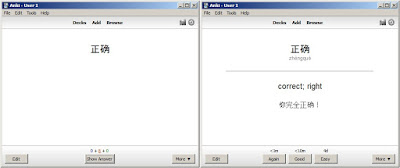


No comments:
Post a Comment